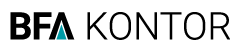Knowledge and inspiration
When you are sitting in an office and doing computer work, there are a number of conditions that are important to ensure that working with a mouse does not cause discomfort and pain.
The guide Working environment and computer mouse provides a good overview of how to ensure appropriate layout of the workplace, variety in postures, good instruction and organization of work.
The guide also contains a number of exercises to prevent pain in muscles and joints that are easy to hang up on.
Good advice when working with a computermouse
- Find the pointing device that best suits you and your work tasks
- Position the computer mouse or pointing device so that your forearm is supported, your upper arm hangs down along your body, and your shoulder is relaxed when you work
- Place the computer mouse in the middle of the keyboard and not next to it. Thereby you reduce twisting in the shoulder and elbow
- Avoid "cracking" the wrist too much Relax your fingers when you're not clicking
- Take your hand away from the computer mouse when you are not using it
- Switch between using the right and left hand Stretch, bend and shake your hands and arms in between
- Limit the use of double clicking as it puts a lot of stress on the forearm. You can set one of the computer mouse keys to act as a "double click", so that it is only necessary to click once
- Make sure the computer mouse works optimally - clean it and change the batteries
- Use shortcut keys to reduce the use of computer mouse/pointing devices
Related materials