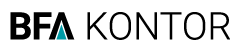What the law says
- The screen display must be stable, must not flicker and must not show signs of instability in any other way.
- The brightness and contrast on the screen must be easy to adjust and be set for the conditions in the office.
- The characters on the screen must be clearly visible. They must be large enough, and there must be enough space between the individual characters and between the lines.
- The screen must be able to turn and tilt easily so that it can be adapted to the needs of the user.
- The screen must be positioned so that there is no glare.
- Annoying reflections on the screen should be avoided - which is why the surface and edges of the screen should have a matt finish.
What can the employer do
- Plan tasks so that the employee is not constantly working at the screen.
- Make sure that the employee receives suitable guidance and training - for example in how to use and where to place office equipment and how to vary the work they do at the screen, including the use of keyboard shortcuts.
- Employees who work at a screen for more than two days a week on average over a month have the right to a sight test and a pair of screen glasses paid for by the employer if the test shows that there is a need for them.
- Choose a font that is easy to read if you have a company policy that requires the same font to be used by all employees.
- Consult the Health and Safety Organisation before purchasing screens or choosing a font, to ensure that they correspond to the requirements.
What can the individual person do
- Place the screen on the desk a distance of 50-70 cm. This is roughly the same as the length of your arm if it is a 15–17-inch screen. If you use a larger screen, the distance should be increased.
- The height of the screen should be set so that you look at it using a slightly downwards tilted angle. That way you put less stress on your neck.
- The topmost line of text on the screen should be roughly 15 cm under your horizontal line of sight. If you look straight ahead, you should just about be able to see over the top of the screen.
- Place the screen away from the window, with your line of sight parallel to the window to avoid any glare.
- Set the font size so that capital letters are at least 4 mm tall at a reading distance of about 50-70 cm.
- Set the line spacing so that you can easily tell the lines apart.
- Work with a dark text on a light background; that way the text looks clearer.
- Learn how to use keyboard shortcuts.
- Vary your work - also the work you do at the screen. Try to take small breaks from the screen - for fx, deliver an internal message in person rather than by mail.
- Remember to blink often to avoid eye irritation.
- Seek help from a colleague, your manager, your Health and Safety Representative or the IT department if you have trouble adjusting the screen resolution.
Legal basis
- Bekendtgørelse nr. 96 om faste arbejdssteders indretning: § 19 (in Danish only)
- Bekendtgørelse nr. 1108 om arbejde ved skærmterminaler: § 2, § 4, § 5 og § 6, stk. 2, 3, 4, 5, 6 samt bilag 1 (in Danish only)